简介
基于gin框架搭建一个博客系统后台,返回html,json等数据与前端交互,包括登录模块,session维持,redis读写缓存,mongo读写等多种技术综合应用,意在打造一个高可用的稳定性博客后台。目前后台已经稳定运行,演示地址http://81.68.86.146:8080/, 源码地址:
https://github.com/secondtonone1/bstgo-blog
项目结构
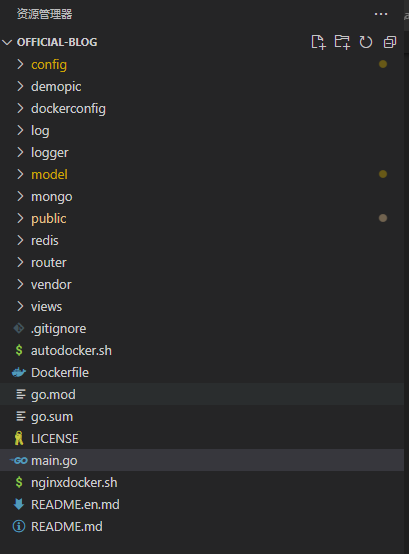
config: 文件夹放的是配置文件以及配置管理模块
demopic: demo图片,没什么用
dockerconfig: docker用到的配置文件
log: 日志文件
logger: 日志模块
model: 数据库模型和redis模型
mongo: mongo模块
redis: redis模块
public: 前端用到的js,lib等资源
router: 路由模块
本节目标
本节意在实现gin框架基本调用,启动gin服务,编写基础的路由和模板回传
主函数启动gin框架
在主函数中启动了gin server服务
然后添加views目录为go得模板路径,设置/static为资源路径,关联得是public文件夹下得静态资源。
然后添加了几个路由
1 | package main |
admin和home路由
因为要实现前台展示和后台管理,admin是后台管理得模块,home是客户展示模块
admin模块目前包括两个文件admin.go和category.go
admin.go文件定义了Admin函数返回管理页面admin/index.html
1 | package admin |
同理,category.go文件定义了几个函数
1 | package admin |
html模板
我们将views目录下建立两个文件夹admin和home分别存储管理后台和前台显示的html模板文件
admin下的模板文件
具体html内容就不粘贴了,去github下载源码即可https://github.com/secondtonone1/bstgo-blog/tree/day01
测试访问
执行命令
1 | go run ./main.go |
然后在控制台输入localhost:8080/home
可以看到如下效果