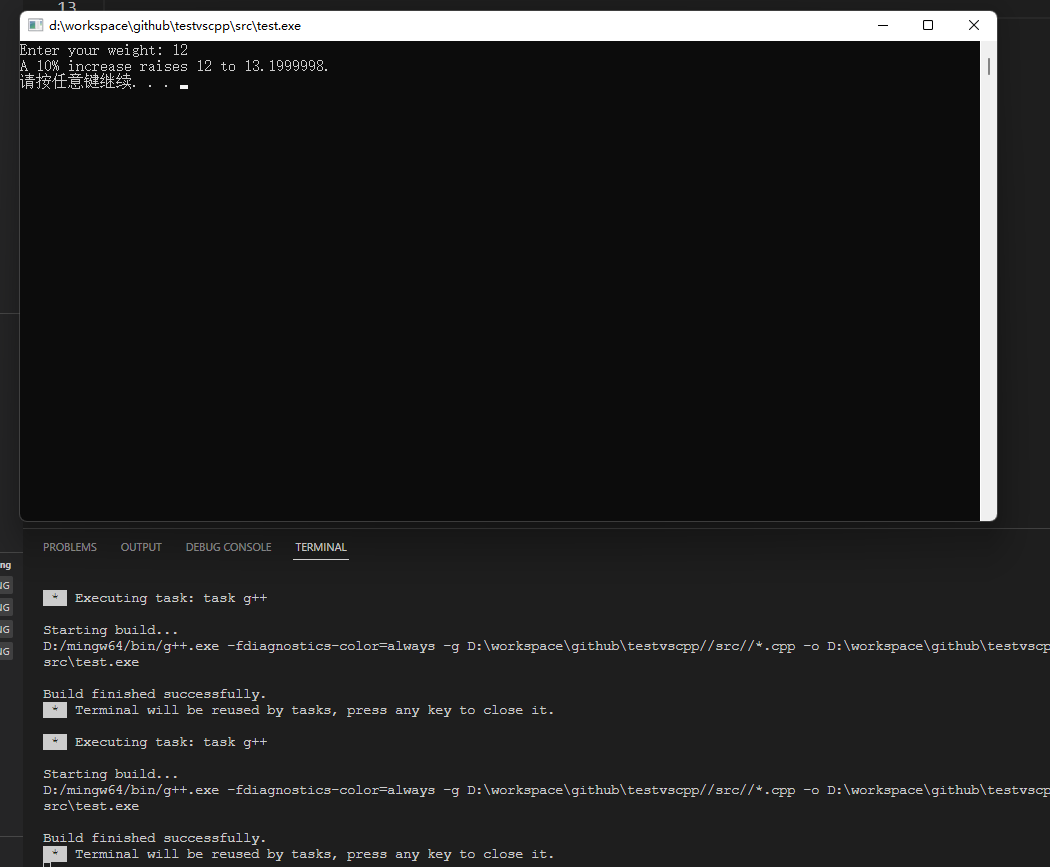boost库的安装
前文介绍过boost库的安装,这里再次介绍一遍。
先去官网下载boost库最新版本
https://www.boost.org/users/download/
选择windows版本下载,zip和7z格式的都可以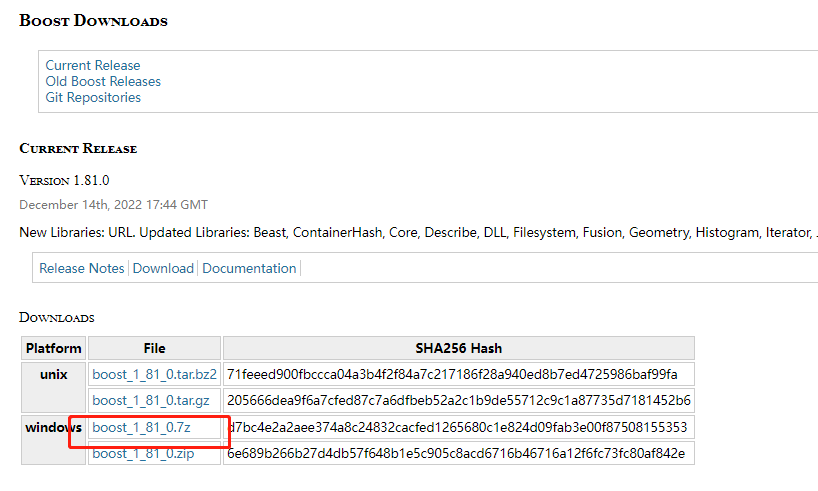
解压后文件夹下有个一个bootstrap.bat文件,双击运行会生成b2.exe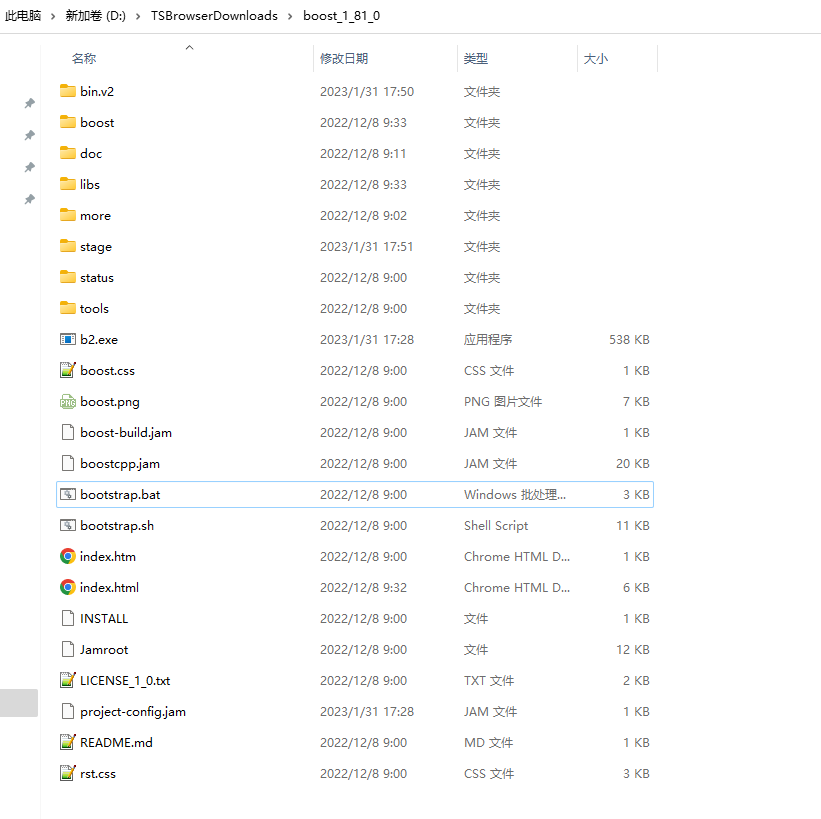
然后在boost文件夹下启动cmd,执行 “.\b2.exe toolset=gcc”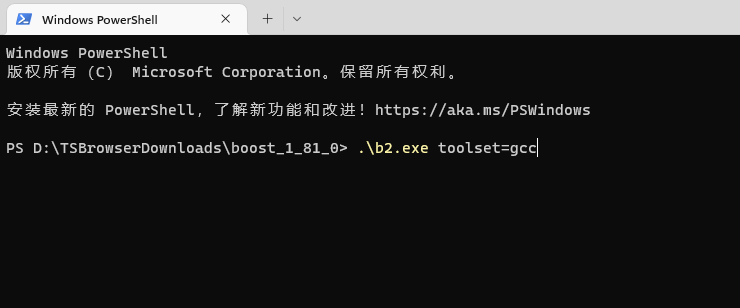
编译时间和机器性能有关,执行编译过后,会在stage文件夹下生成lib文件夹,里面就是我们要用到的lib库。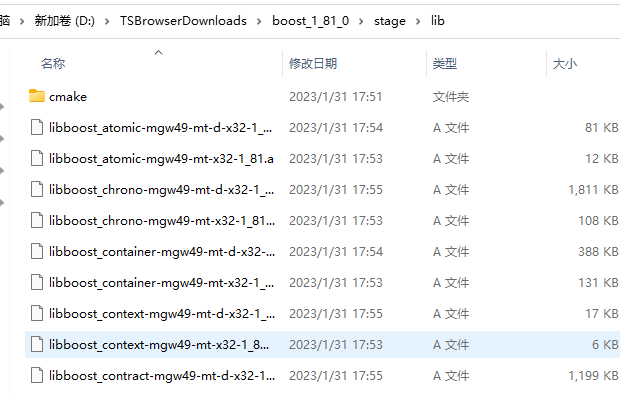
visual配置boost
有两种方式使用boost库,一种是配置在项目工程里,一种是配置在环境变量里,推荐配置环境变量的方式使用boost库。
这里先介绍项目中配置
我的boost库目录在D:\cppsoft\boost_1_81_0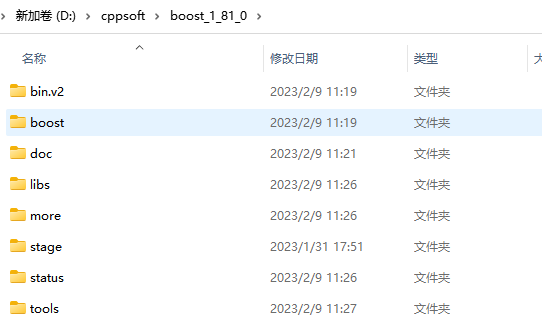
打开visualstudio 创建一个控制台工程,然后右键工程选择属性
选择VC++目录—》包含目录,添加 D:\cppsoft\boost_1_81_0;
选择VC++目录—》库目录,添加 D:\cppsoft\boost_1_81_0\stage\lib;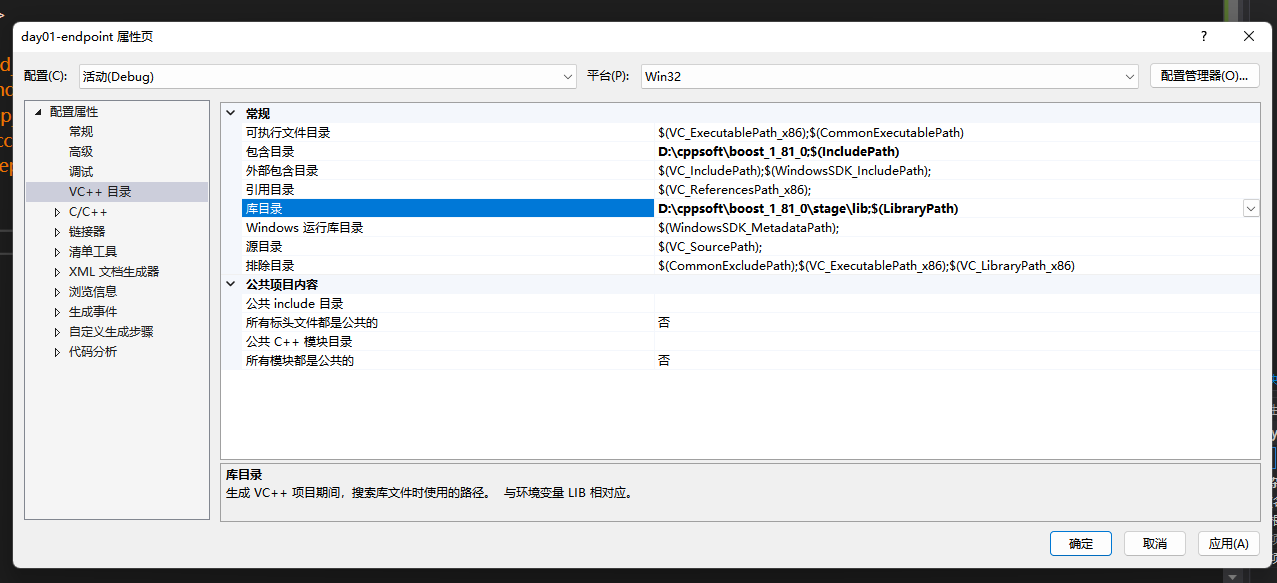
然后我们写一段代码测试
1 |
|
我们运行程序可以看到运行成功了,并且弹出了窗口